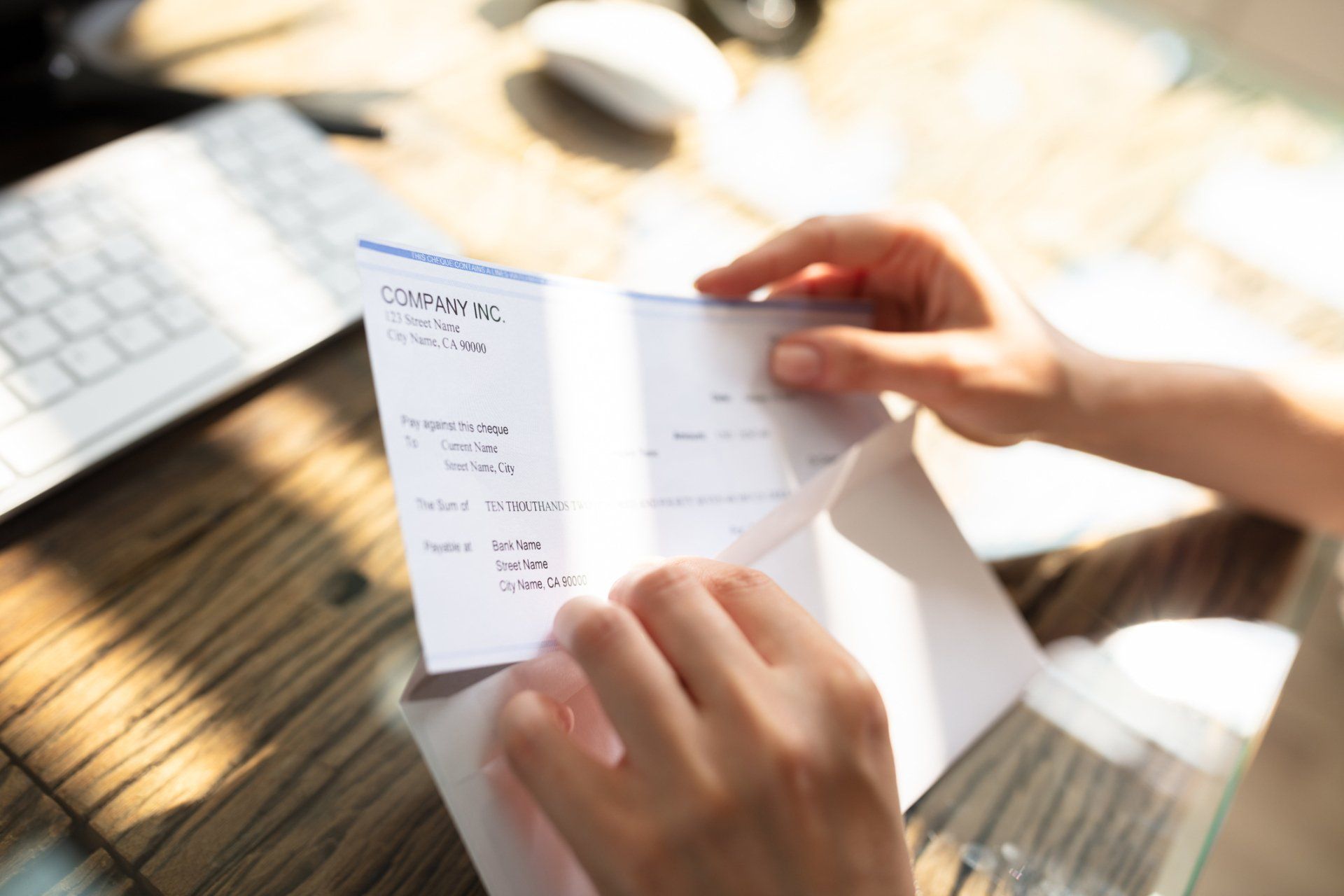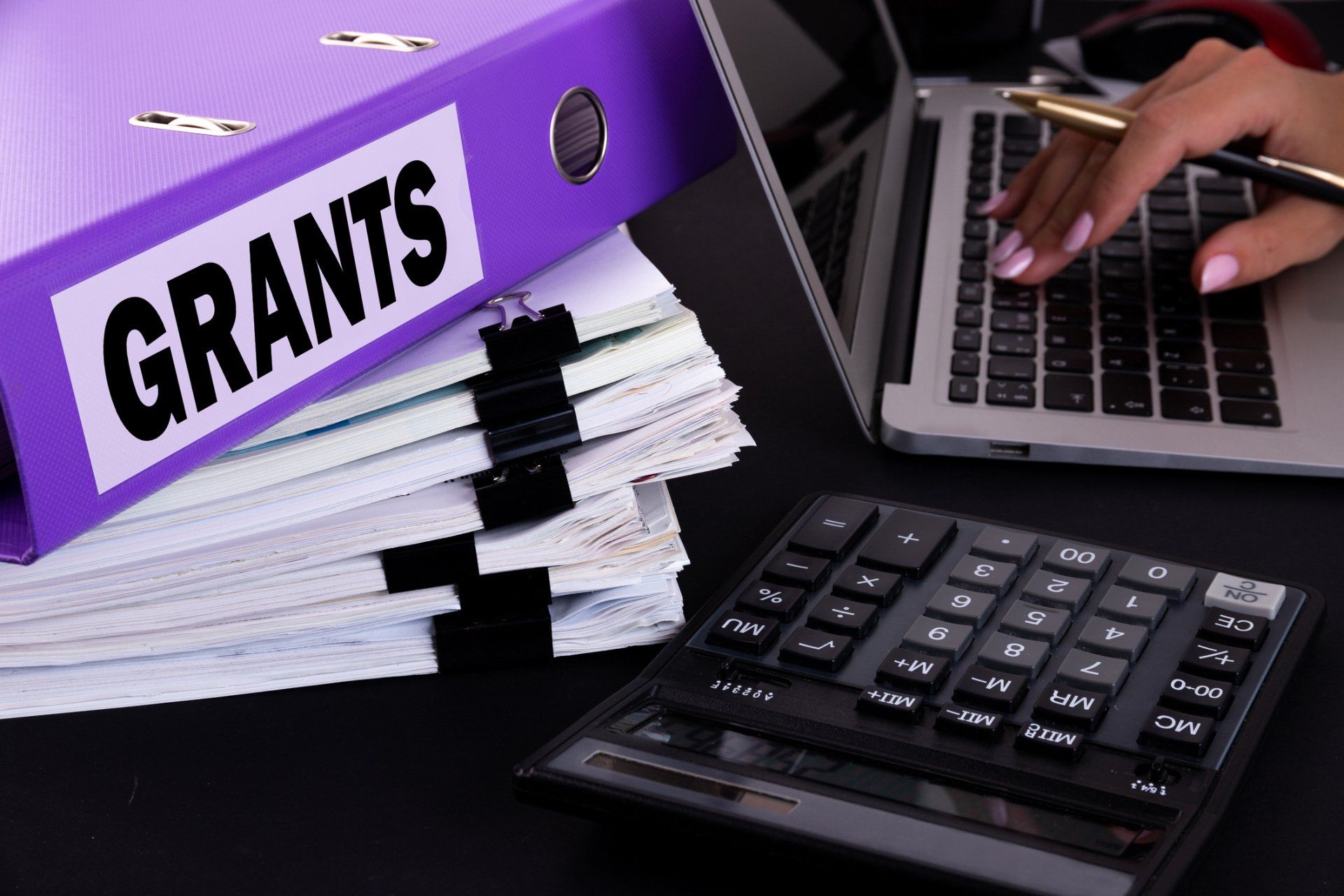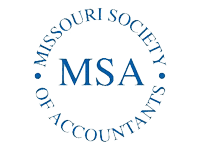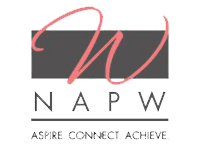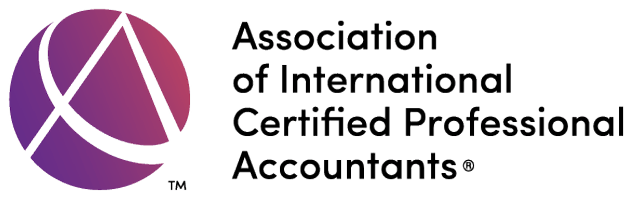Our Jefferson City Location Has Relocated! Come Visit Us at 3401 W. Truman Blvd Suite 201!
QuickBooks Pro Training in Jefferson City, MO and Central Missouri
QuickBooks Training for Businesses in Central Missouri
Start using QuickBooks Pro to its full potential! Are you overwhelmed with QuickBooks and how to use it to benefit your business? You're not alone. That's why we offer QuickBooks Pro Training in Central Missouri for businesses like you! Contact us today to set up a training session.
Why should I be using QuickBooks Pro for my small business?
1.
You can invite your accountant to your QuickBooks account
Your accountant will be able to view all of your expenses and invoices online instead of having to have printed copies of each document.
2.
Sales Invoicing
QuickBooks Pro can automatically create receipts and invoicing with the click of a button. You can also bill customers individually or in large batches. Do you invoice customers for similar items often? You can create templates to save time!
3.
Expense Billing
Record all of your expenses so that you can keep up with items that will later be billed to your clients. You can also use these expenses to go towards certain deductions when you file your taxes!
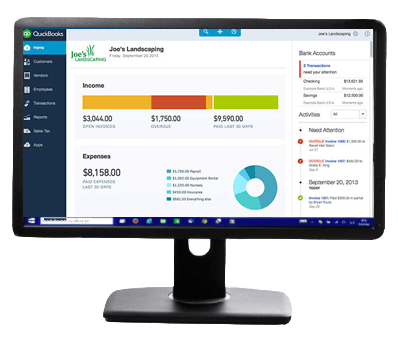
4.
Reporting
Quickly see various financial reports like year-over-year income, expense, trends, and forecasting documents. If you'd like to print these off or email them, you can also export them as Excel spreadsheets!
5.
User-Friendly
More than anything else, QuickBooks Pro is extremely user friendly. A lot of the program's features can be activated at the click of a button. To make the process especially smooth, contact Estes & Associates for QuickBooks Pro Training!
QuickBooks Pro vs. QuickBooks Enterprise
We highly recommend QuickBooks Pro over Quickbooks Enterprise for small businesses in Central Missouri. While QuickBooks Enterprise has the most features, it really is only needed if you are a large and quickly growing business.
QuickBooks Pro is designed for smaller businesses that require a handful of simultaneous users. It's simple and user-friendly, so everyone in your office can use it! You can make it even easier by having Estes & Associates come to your office and train you and your employees on QuickBooks Pro.
All Quickbooks software can manage accounts receivables and payables, create invoices/invoices/purchase orders, record deposits and payments, and generate financial reports.
Check out the main difference between the two softwares below:
| Features | QuickBooks Pro | QuickBooks Enterprise |
|---|---|---|
| Maximum Users Allowed | 3 | 30 |
| Sales Tax Management | ✓ | ✓ |
| Inventory Management | ✓ | ✓ |
| Multiple Currency Support | ✓ | ✓ |
| Sales Orders | ✘ | ✓ |
| Automated Payment Reminders | ✓ | ✓ |
| Receipt Management | ✓ | ✓ |
| Customized Payment Receipts | ✓ | ✓ |
| Barcode Label Prices | ✘ | ✓ |
Need help with your taxes or business expenses?
Jefferson City
3401 West Truman Boulevard, Suite 201
Jefferson City, MO 65109
St. Robert
372 Old Route 66 Suite 7
St. Robert, MO 65584
Richland
114 W Camden Ave.
Richland, MO 65556
Lebanon
737 S. Jefferson Street
Lebanon, MO 65536
All Rights Reserved Estes & Associates LLC | Powered by Flypaper | Privacy Policy